Change Password
To Change your Raytio password, navigate to the Account Settings page under My Account. Select Change Password.
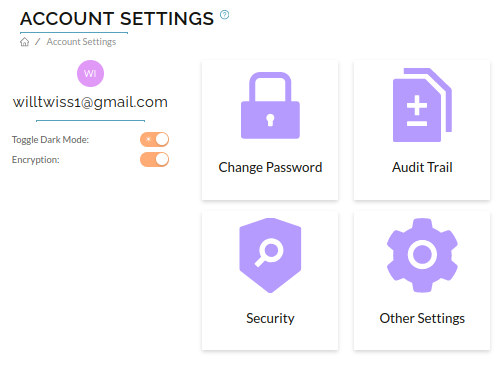
Fill out your current password in the box.
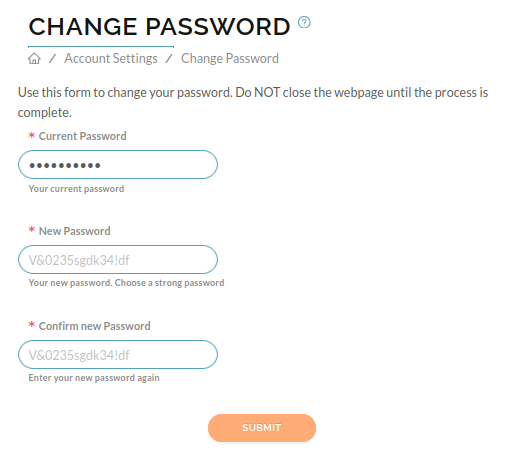
Enter your new password, then confirm this password and click Submit
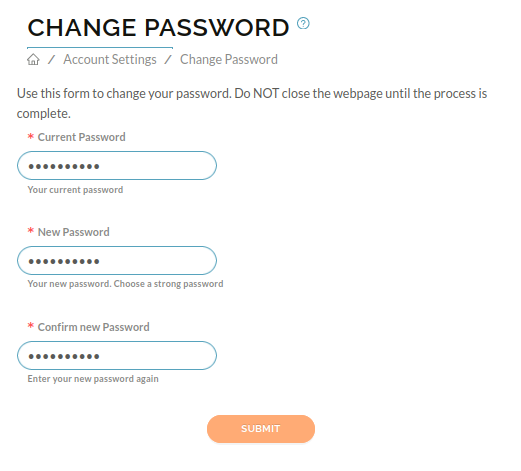
If your password has been changed, you should see a notification on your screen that says Password Changed Successfully