Controlling safe access with collections
Collections allow you to group related items that are being shared from your organization's safe. A simple personal organization for a family may only want to have one or two collections (ex. Parents and Kids), while a larger organization like a company may have many collections (ex. Servers, Social Media Accounts, Executives, etc).
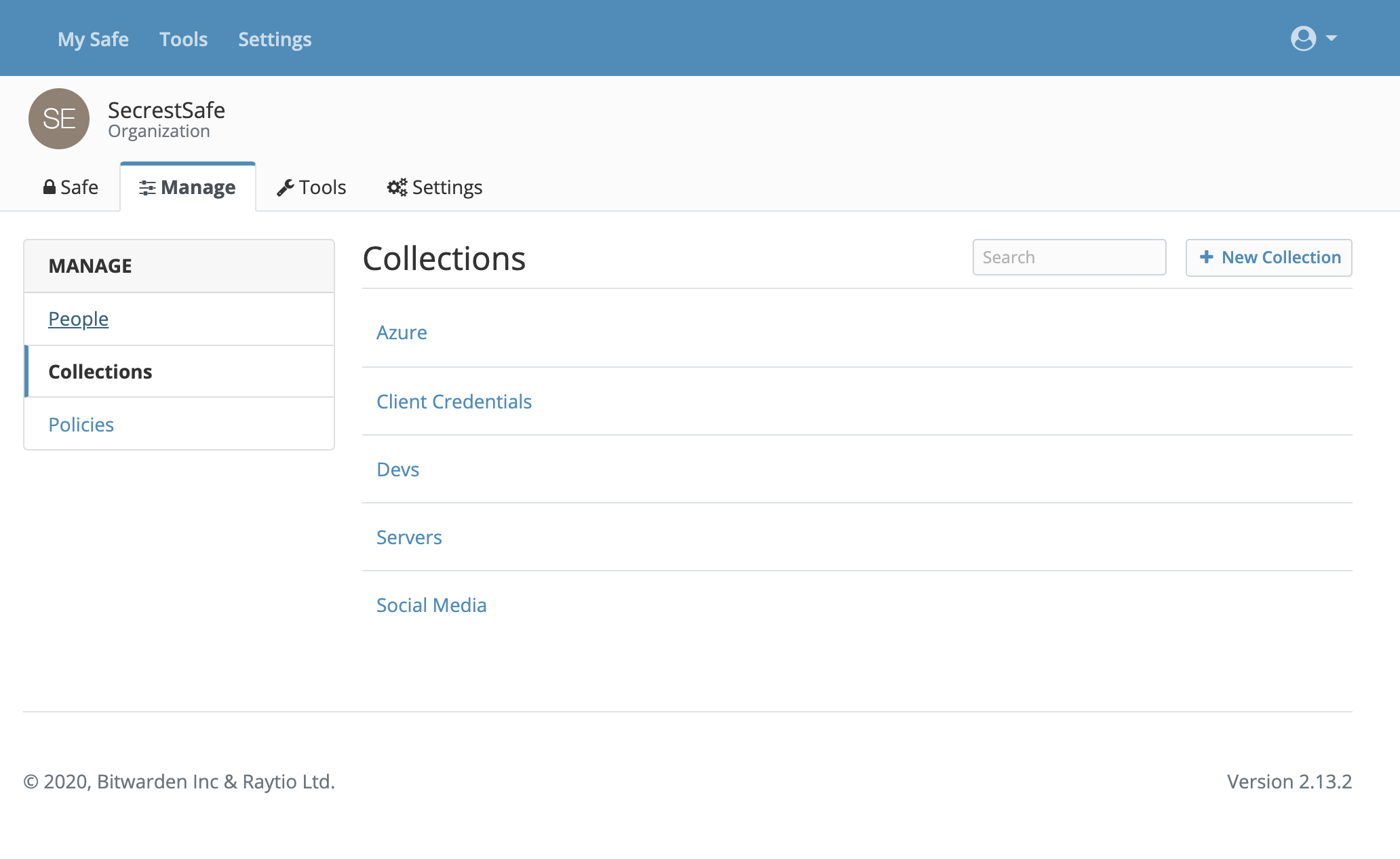
When you add a new user to your organization, you can associate that user to one or more collections within your organization. Once the user has access to your organization, any items that are placed into that user's associated collections will be available in their safe. When associating a user to a particular collection, you can also decide whether or not that user has write access to logins contained within it. Selecting the Read Only option will ensure that the user cannot add, edit, or delete any items within that particular collection (they can just view and use them). You can also associate user groups to collections in the same way.
Collections are different than folders. Collections are a way to organize items and control user access within an organization’s safe while folders are a way for individual users to organize items within their own personal safe. An individual user may wish to further organize the items being shared with them in their own safe into a personalized folder structure that makes sense just for them.
Nested collections (sub-collections)
Nested collections work by using a naming convention with the forward slash character (/) as a delimiter. For example, if I have collections with the names "Servers" and "Servers/Production", "Production" will be nested as a sub-collection underneath the "Servers" collection.
Creating sub-collections is only for display purposes. Collection access and permissions are not inherited by their "child" sub-collections.
There is no limit on the depth that you can go with nested collections, though the application interface may begin to "break" if you go too deep.
If a collection's name contains the forward slash delimiter, yet no "parent" collection exists (or the user does not have access to the parent collection), its name will be displayed in its entirety.
Nested-collections work similarly to nested folders. You can refer to the Folders article for more information on creating nested structures in your safe.